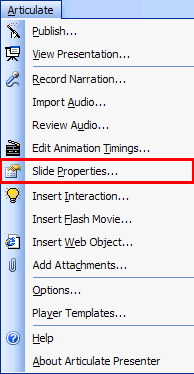
The Slide Navigation tab allows you to determine how the published presentation will advance:
Automatically
(or)
Advance on mouse click - The presentation advances only when the user clicks the Next button.
By default, the presentation is set to advance automatically. You can edit the Slide Navigation properties if you want the presentation to advance only when the user clicks the Next button.
Click Slide Properties from the Articulate menu in PowerPoint.
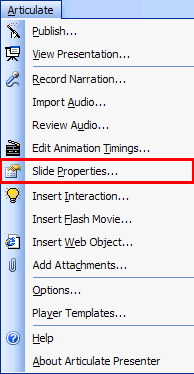
The Slide Properties Window will display:
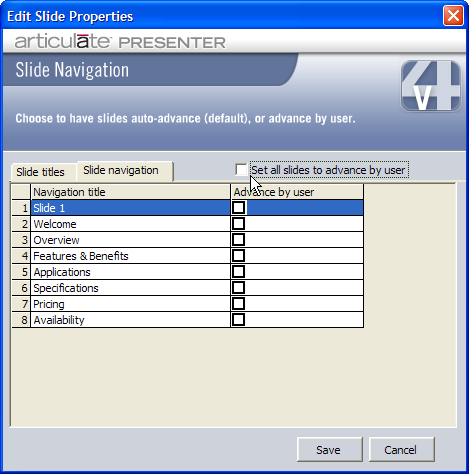
Select the Slide Navigation tab.
Under Advance by user, select the box next to those slides you want the user to manually advance.
 Tip:
Check 'Set all slides to advance by user' if you want every slide to advance
only when the users clicks.
Tip:
Check 'Set all slides to advance by user' if you want every slide to advance
only when the users clicks.