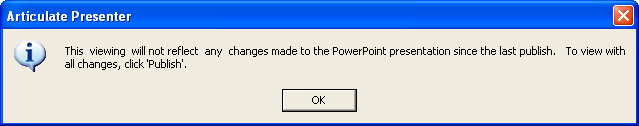If the currently open presentation has previously been published, you can easily view it at any time.
Select Articulate from the PowerPoint menu bar.
Select View Presentation from the Articulate Menu.

If you have not yet published your presentation, the following message will appear:
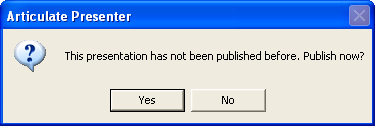
If your presentation has been previously published, you will receive the following message: